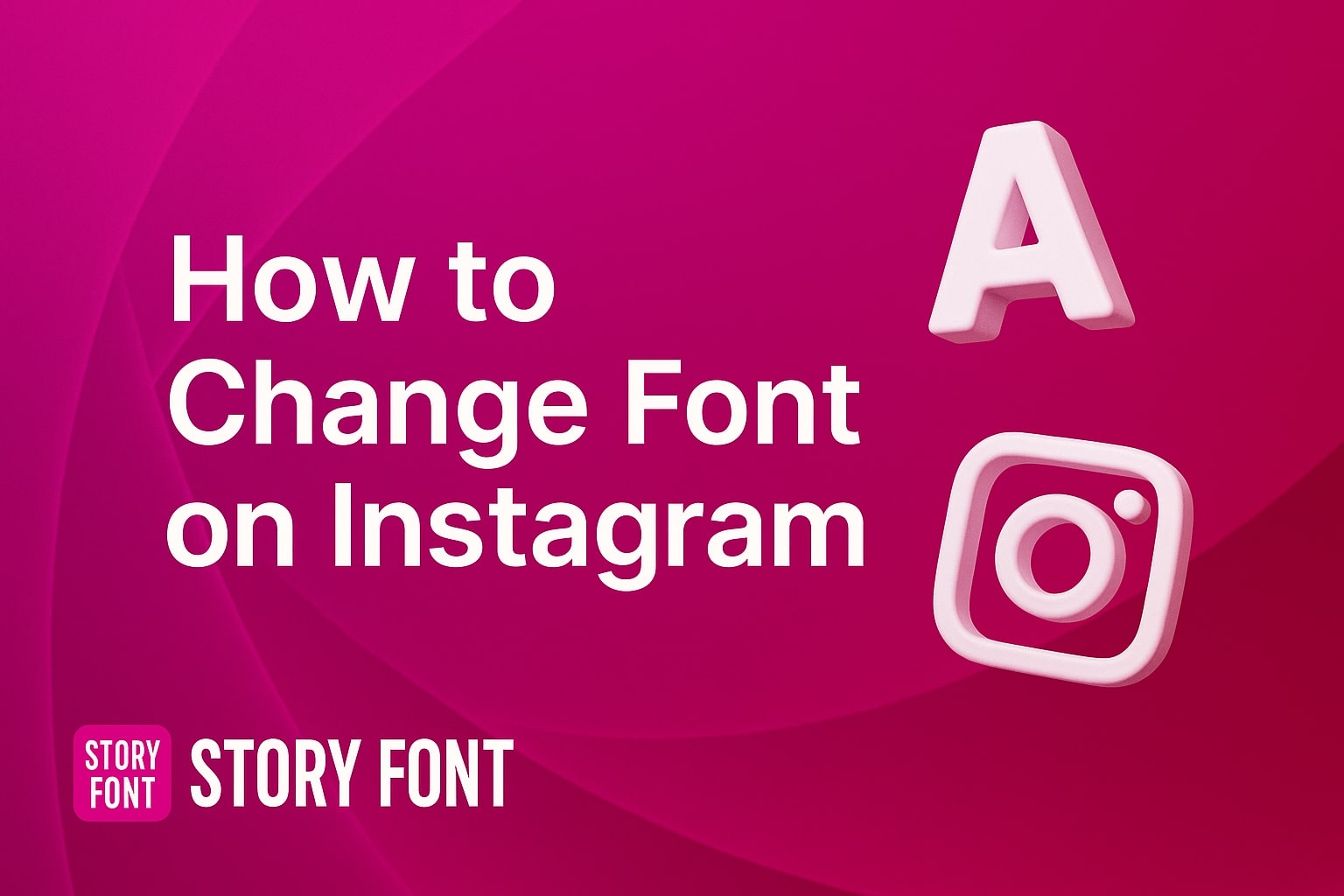Instagram offers several ways to customize the appearance of your posts and stories, including changing fonts. Here’s how you can do it:
1. Changing Fonts Directly in Instagram Stories
Instagram provides a basic selection of fonts for Stories. To change the font:
- Open Instagram and swipe right to create a new Story.
- Capture or upload your content.
- Tap the “Aa” icon to add text.
- Type your message.
- Tap the font name at the top to cycle through available fonts.
- Customize the text color and background as desired.
These options are limited but can add a personal touch to your Stories. Instagram Creators provides additional tips on how to enhance your stories.
2. Using StoryFOnt App for More Font Options
For more diverse font styles, you can use third-party applications. One popular option is Story Font:
- Story Font: This app allows you to generate text in various styles, which you can then copy and paste into your Instagram Stories. Visit Story Font to explore its features.
To use Story Font:
- Download and open the Story Font app.
- Enter your desired text.
- Browse through the font styles and select one.
- Copy the styled text.
- Paste it into your Instagram Story text field.
This method offers a wide range of font styles, including bold, italic, and cursive, to make your content stand out.
Related Questions:
- How to change font style in Instagram?
- Use the built-in font options in Instagram Stories or third-party apps like Story Font.
- How to get the new Instagram font?
- Instagram periodically updates its font options. Ensure your app is up to date to access the latest fonts.
- How to change font on Instagram post?
- Use online font generators to create styled text and paste it into your post.
- How to do different font on Instagram?
- Utilize third-party apps or online tools to generate different fonts for your content.
- How to add fonts to Instagram?
- Use third-party apps or online tools to generate styled text and paste it into your Instagram content.
By exploring these options, you can personalize your Instagram content with unique fonts that reflect your style.