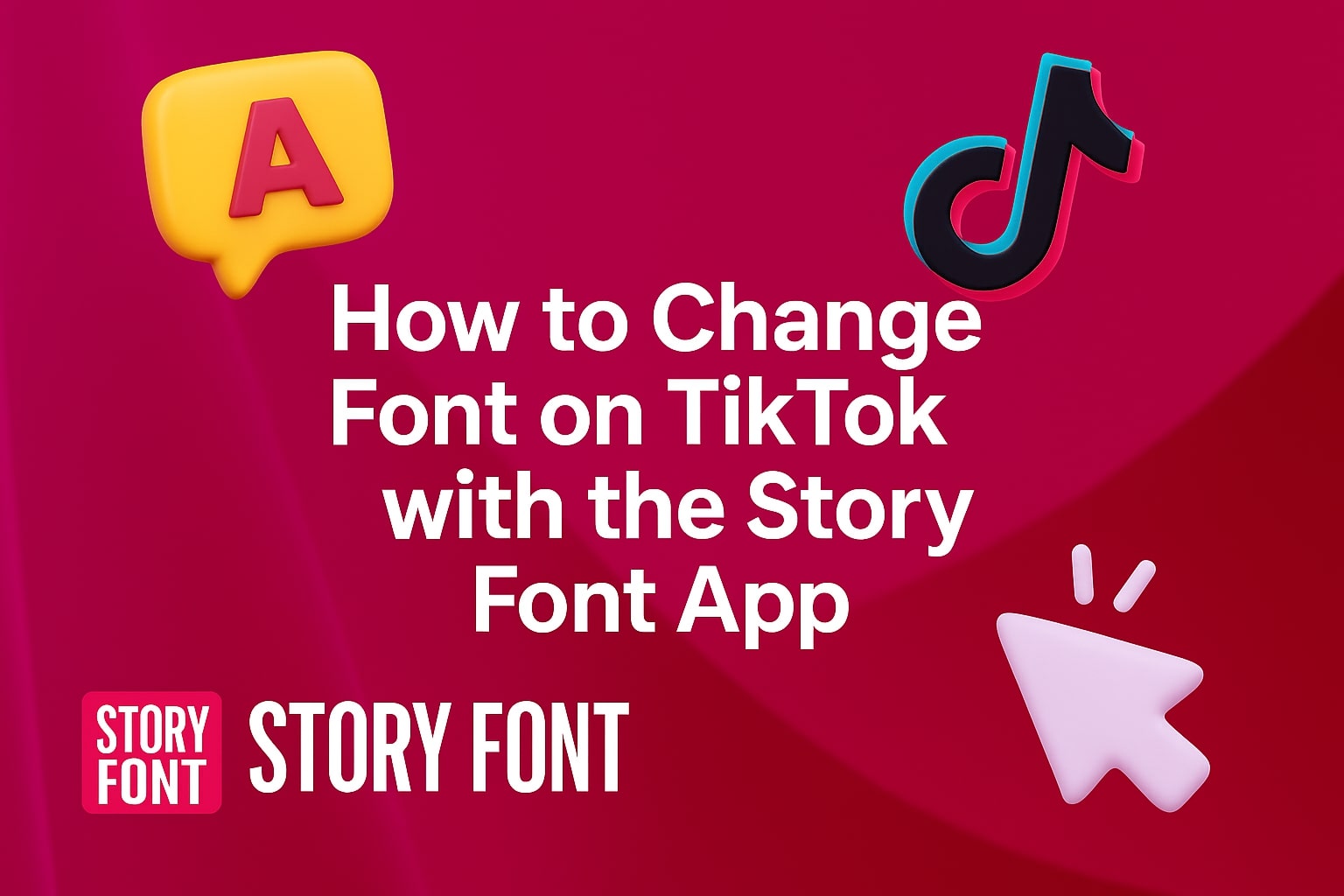If you’re spending time creating TikTok videos, you already know how important it is to catch the viewer’s eye. So if you’ve ever wondered how to change font on TikTok, the Story Font app makes it quick, creative, and effortless.
What Fonts Does TikTok Use by Default?

TikTok offers a limited selection of fonts inside the app, including Classic, Typewriter, Handwriting, and Serif. These work for simple edits, but they can feel limiting when you’re trying to create something truly unique. That’s where Story Font comes in to give your content that extra spark.
How to Customize Fonts on TikTok Using Story Font
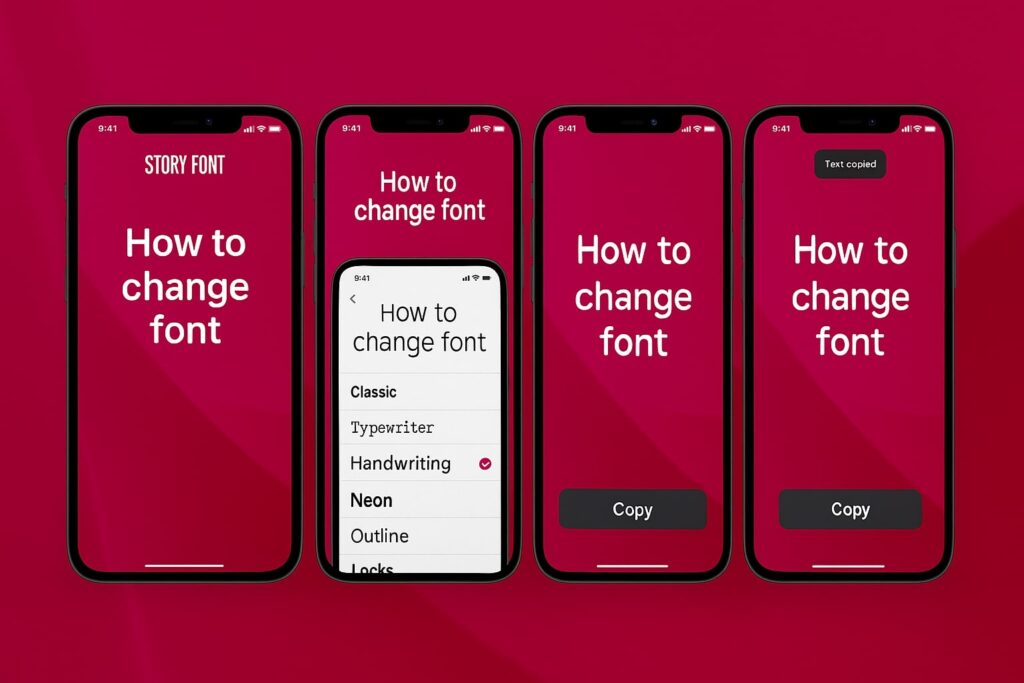
Story Font makes it super easy to design your own styled text for TikTok. You can choose from a wide range of cool fonts, play around with colors, add stickers, and even pick a background.
Here’s how to do it:
- Open the Story Font app and write or paste your text.
- Browse and select from dozens of unique fonts.
- Pick your favorite color, add a background, and throw in a sticker if you like.
- Tap to copy your styled text easily.
- Paste it into your TikTok content , or even as overlay text in video editors apps.
It’s a quick way to personalize your message and make your content pop.
Can You Change Font Size on TikTok Videos?
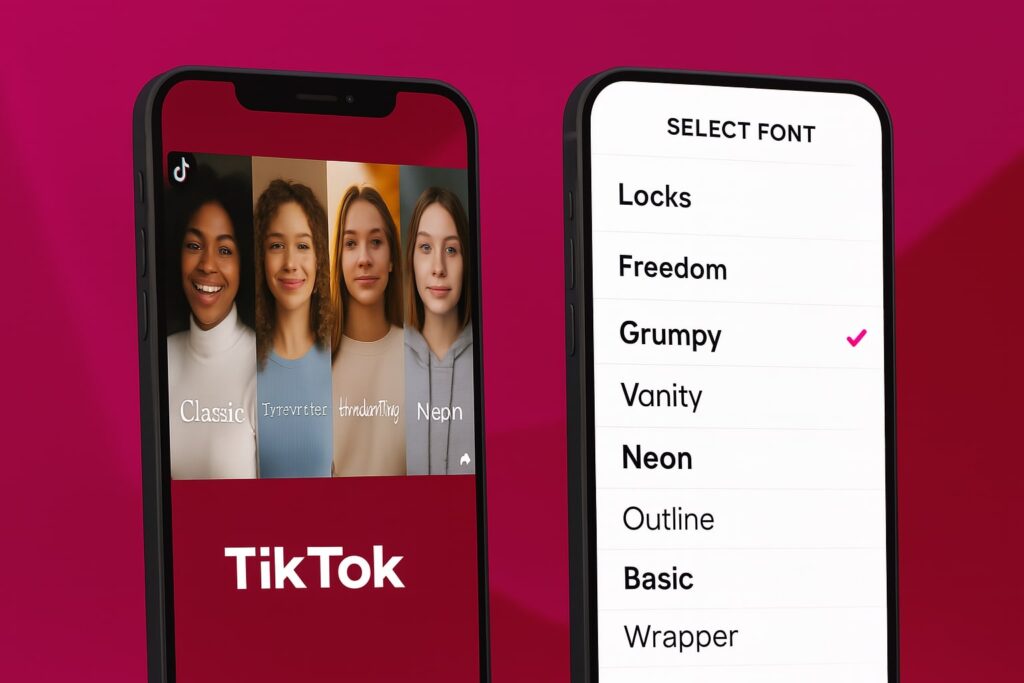
TikTok lets you change font size a little bit within the app, but it’s not very flexible. If you’re wondering how to change font size on TikTok videos more precisely, Story Font gives you that freedom. You can design your text exactly how you want it. and then use it in your video for a more polished, creative look.
What Is the TikTok Font Everyone Uses?
The font TikTok uses in its branding is called Proxima Nova. Inside the app, you’ll see a mix of styles, but they’re pretty basic. If you want to go beyond what TikTok offers, Story Font helps you unlock countless other font options.
So if you’re ready to level up your TikTok game, try Story Font. It’s your one-stop app for stylish fonts, colorful stickers, and custom text that stands out on every scroll.